Lights and Materials 2
COS 350 - Computer Graphics
Show-and-Tell
Adding materials
In order to model light interaction, what do we care about?

Adding materials


Adding materials


Adding materials
Do we care about the shape? Only how it interacts with light?
Golf ball: dimples just mean that there is a different geometric relationship with light source and viewer.
Cloth: very complex shape, very difficult to model, but to render...
Adding materials
Hair: to make one image we do not care how it moves. Still difficult to model. How does the surface interact with light?
Disco ball: properties of surface make these objects interesting
Material properties
How does the material reflect light?
Light also has properties that interact with material properties in reasonable ways.
Red light is not reflected by a blue object.
diffuse reflection

ambient reflection

Light does not have direction
In real life, ambient light intensity varies over space, but is often ignored
specular reflection

define light and material
var lightPosition = Vector4([1.0, 1.0, 1.0, 0.0]); var lightAmbient = Vector4([0.2, 0.2, 0.2, 1.0]); var lightDiffuse = Vector4([1.0, 1.0, 1.0, 1.0]); var lightSpecular = Vector4([1.0, 1.0, 1.0, 1.0]); var materialAmbient = Vector4([1.0, 0.0, 1.0, 1.0]); var materialDiffuse = Vector4([1.0, 0.8, 0.0, 1.0]); var materialSpecular = Vector4([1.0, 0.8, 0.0, 1.0]); var materialShininess = 100.0;
Note: in general, light does not have independent ambient, diffuse, and specular components. We define it this way to provide nice controls.
computing diffuse
Recall that computing diffuse reflection has a cosine as a factor.
\[\textrm{diffuse} = \textrm{lightDiffuse} * \textrm{materialDiffuse} * (n \cdot l)\]
In shader:
vec3 diffuse = lightDiffuse * materialDiffuse * nDotL;
computing ambient
Ambient term is computed similarly, only without the cosine
\[\textrm{ambient} = \textrm{lightAmbient} * \textrm{materialAmbient}\]
In shader:
vec3 ambient = lightAmbient * materialAmbient;
Note
Rather than a_Color being [0.1, 0.1, 0.1] (dark white), we could separate the color and intensity to provide more flexibility.
a_Color = [1.0, 1.0, 1.0]; k_Diffuse = 0.1;
data
How do we pass light and material properties to shader?
- uniform?
- attribute?
- varying?
data
attribute vec3 a_VertexPosition; attribute vec3 a_VertexNormal; uniform vec4 u_MaterialDiffuse; uniform mat4 u_MVMatrix; uniform mat4 u_PMatrix; uniform mat4 u_NMatrix; uniform vec3 u_LightDirection; uniform vec4 u_LightDiffuse; varying vec4 v_FinalColor;
data
void main(void) {
vec3 N = normalize(vec3(u_NMatrix * vec4(a_VertexNormal, 1.0)));
vec3 L = normalize(u_LightDirection);
float lambertTerm = dot(N,-L);
vec4 Id = u_MaterialDiffuse * u_LightDiffuse * lambertTerm;
v_FinalColor = Id;
v_FinalColor.a = 1.0;
gl_Position = u_PMatrix * u_MVMatrix * vec4(a_VertexPosition, 1.0);
}
diffuse only vs diffuse+ambient
diffuse only vs diffuse+ambient
diffuse only vs diffuse+ambient
point light
Intensity of point light incident to a point on a surface depends not only on direction, which varies across surface, but also on the distance.
There is now an \(r^2\) fall-off.
point light

directional vs. point light
directional vs. point light
directional vs. point light
Phong shading
Normal is interpolated across triangle, and the color is calculated in fragment shader.
varying v_SurfaceNormal;
// blinn-phong specular reflection
vec3 blinnphong(vec3 viewdir, vec3 normal, vec3 lightdir, vec3 lightcol, vec3 matspecular, float matspecexp) {
vec3 halfdir = normalize(viewdir + lightdir);
float specAng = max(dot(halfdir, normal),0.0);
//float specAng = abs(dot(halfdir, normal));
float specular = pow(specAng, matspecexp);
return matspecular * lightcol * specular;
}
void main() {
// ...
gl_FragColor = vec4(diffuse + ambient + specular, v_Color.a);
}
Specular Reflection
Intensity of reflection is related to the angle of viewer and angle of reflection (depends on surface normal and lighting direction)